#design visionOS
Explore tagged Tumblr posts
Text
Apple revela novo visual do tvOS e watchOS com design inspirado no visionOS
A Apple apresentou novos elementos visuais para os sistemas operacionais tvOS e watchOS durante a WWDC 2025. Seguindo a tendência iniciada com o visionOS, sistema do headset Vision Pro, as atualizações trazem um design inovador, focado em transparência, profundidade e animações suaves. Essas mudanças oferecem um visual mais moderno e coeso aos dispositivos Apple, reforçando a identidade visual…
#Apple TV#Apple Watch#design visionOS#identidade visual#interface Apple#realidade aumentada#tvOS 2025#watchOS 2025
0 notes
Text
WWDC 2025 Preview: What Developers Need to Know
Apple’s Worldwide Developers Conference (WWDC) is one of the most anticipated events in the global tech calendar. Each year, developers, designers, engineers, and tech enthusiasts around the world tune in to discover what’s next in the Apple ecosystem. The WWDC 2025 preview is shaping up to be particularly groundbreaking, especially for those building careers around iOS, macOS, watchOS, and…
#Apple developer updates#iOS development 2025#Swift 6 features#VisionOS app design#WWDC 2025 preview
0 notes
Text
WWDC 2025 - Tutte le Novità di Apple e iOS 19
WWDC 2025, Apple rivoluziona il suo ecosistema con iOS 19 e non solo! La Worldwide Developers Conference 2025 (WWDC 2025) si conferma come uno degli eventi tecnologici più attesi dell’anno. Dal 9 al 13 giugno, Apple svelerà le sue nuove strategie software e hardware, con i riflettori puntati su iOS 19, la più grande rivoluzione per iPhone dai tempi di iOS 7. iOS 19: il più grande restyling dal…
0 notes
Text
WWDC 2023 Principles of spatial design - Apple Vision Pro
空間(によるスペイシェル)コンピューティングは、ジェスチャーインターフェイスを原理原則としています。
Windowsから始めましょう。私たちは新しい視覚言語でWindowsを設計しました。
ガラス素材は、世界とのコントラストを提供し、人々に周囲の意識を高め、さまざまな照明条件に適応します。
このシステムは、Windowを移動、閉じ、サイズ変更するためのコントロールを提供します。
人々はWindowのバーをつかんで、周りのどこにでもWindowを動かすことができます。動くとき、彼らはいつも誰かと向き合うことに注目してください。
これにより、インターフェイスが読みやすく、使いやすく保たれます。
人間中心のアプリを設計する方法について話しましょう。良いデザインは、常に人間中心ですが・・・
今、これは全く新しい意味を持ちます。人々はデバイスを着用し、目と手を使って交流し、自分のスペースで自分のビューを通してアプリを体験します。
空間アプリを設計するときは、誰かが何を見ることができ、どのように移動する必要があるかを考えてください。
人々が見ることができるものから始めましょう。
人々がその装置を身につけると、目前の世界を見ることから初まります。
これが彼らの見えている視野です。中央で物事を見るのが最も簡単なので、そこに最も重要なコンテンツを配置してください。
2023年から始まったジェネレーティブ人工知能などのChatGPTに近い機能を活用して
目の前に権力者が映った瞬間に過去の黒歴史、権力者の嫌がる情報がポップアップ表示されれば・・・
ファクトチェックにもなり有名人や著名人、芸能人、芸人、女優、俳優の過去の黒歴史、権力者の嫌がる情報も表示してくれると
知名度と言う概念での優越的地位の乱用をリアルタイムで抑止できるかも知れま��ん。
同時に・・・
歴史が示すところによれば、警察が、ひとたび大量のデータを保有し、無実の人々の追尾するようになると
暴走し、拡大解釈をし続け、脅し、威嚇、特権意識の乱用や政治的な優位を得る行為。
時には、法令を無視した同意や許可申請のない単なる覗き見行為へと濫用されがちです。
警察の大量データの保有や警察の権力濫用もリアルタイムで抑止して権力分立、基本的人権を尊重できるかも知れません。
<おすすめサイト>
Apple Vision Pro 2024
0 notes
Text
Huawei has switchable lenses on the Pura 80 Ultra, iOS 26 is here, Week 24 in review
It was a busy week. Both Apple and Google offered major software events – Apple’s WWDC detailed the next versions of its iPhone, iPad, Apple Watch, Mac, and Apple TV software, while Google released Android 16 to the masses. Apple’s iOS 26 has a new design called Liquid Glass with emphasis on transparent and changeable visuals, inspired by VisionOS. And yeah, we jumped from iOS 18 to 26 because of…
0 notes
Text
Key Highlights of WWDC 2025 and iOS 26 Rumors
What Made WWDC 2025 Different from Years Past?
WWDC 2025 was a major milestone event, ushering in a new chapter of Apple’s software ecosystem. Aside from a major visual redesign, Apple unified versioning across all operating systems and represented a substantial investment in on-device AI. This year's WWDC succeeded in achieving Apple’s trademark mantra of being ambitious yet practical, and continued to set an example of the valuable balance between usability and privacy.
Unlike past years, WWDC 2025 emphasized action and on-device enhancements instead of an over-the-top flash of AI branded software. Notable areas announced were the new “Liquid Glass” design language, the use of naming devices by year of the operating system, and new Apple Intelligence features, which put things in place for the next decade of Apple experiences.
How Has Apple Changed Its Operations Systems?
Apple introduced a new design across all software products called "Liquid Glass." This new user interface allows for an immersive experience with liquid-like translucency, depth and motion. Every product and operating system across iOS, iPadOS, macOS, watchOS, and tvOS now incorporate a sophisticated glass feel - from controls to navigation bars, widgets, and even the lock screen. All the interface has become more immersive and expressive while keeping the standard user's understanding of the basic controls.
The design elements are not just bringing a different look; they are also inspiring a different way to interact with content. The Liquid Glass design can change in shape and sizes with content and context to keep the user focused on the important things and not extraneous distractions. Developers are also supported through the introduction of new APIs in SwiftUI, UIKit, and AppKit which will aid the transition to this redesigned interface and help improve overall consistency across Apple's entire ecosystem.
What Prompted the Change to Year-Based OS Naming?
In a bid to simplify software versioning, Apple changed the naming of all the major version operating systems to now just be the release year: iOS 26, iPadOS 26, macOS 26 (Tahoe), watchOS 26, tvOS 26, and visionOS 26. This not only makes it easier for users and developers to track their updates but matches Apple's product cycles more closely with the calendar year. The new OS year naming convention also emphasizes a unified approach to software development, as most features and design language will be available concurrently across platforms.
What Are the Greatest Aspects of iOS 26?
iOS 26 has a lot to offer. It has some great advancements that even add value in usability and connectivity:
Liquid Glass Design: The entire system is using a translucent, dynamic material for everything found from the lock screen to app icons that provides a new and familiar feel to your iPhone.
Messages Upgrades: Group chats gain new polls in their group chats. Also, they can do Apple Cash-based bill-splitting for messages, typing indicators for groups, and custom backgrounds for group chats and one-on-one conversations.
Apple Games App: A all-new games hub, with groups of players, and streamlined links to titles across devices.
CarPlay Enhancements: Tapbacks are now available in CarPlay Messages. And, the new designs are even present in the car.
Apple Music and Maps: Pinned music, smarter suggestions and navigation features, and more make these two apps even better.
Wallet and Call Screening: Yet more of privacy and security enhancements, but even new ways to take control of those pesky unwanted calls.
What's Apple Making with Apple Intelligence and AI Features Expanded?
In 2025, Apple is not rushing when it comes to dealing with AI. They added several Apple Intelligence features focused on privacy and on-device processing:
Visual Intelligence: This new AI-powered capability scans images and identifies objects, and places them in context to help users understand certain images better. It can identify a plant, a restaurant, a jacket, and/or the person wearing that jacket. Visual Intelligence also interacts with what's on your iPhone's screen and performs image search through experiences like Google Search and ChatGPT. You can access Visual Intelligence from your Control Center as well as using the customizable Action button.
Live Translation: The AI can now produce real-time translation built-in to Messages, FaceTime, and Phone that will provide instant text translation or voice translation while talking.
An Image Playground with ChatGPT: Apple finally hooked up ChatGPT to use in its image generation tool and allow users to produce images with styles like anime, or oil painting, or watercolor just by sending prompts.
Foundation Models for Developers: Apple's new framework now allows developers to use on-device AI to develop and use on-device AI models, and let developers build on-device third party apps that are respectively smarter and intelligent.
Which Devices Will Support iOS 26?
iOS 26 will be available for iPhone 11 and newer models, including the second-generation iPhone SE and all subsequent releases. This means older devices like the iPhone XR and XS will not receive iOS 26 but will continue to get security updates on iOS 18 for a limited period.
When Can Users Expect to Get iOS 26?
Developer Beta: Available now, immediately following the WWDC keynote.
Public Beta: Expected in July 2025.
Official Release: Scheduled for September 2025, coinciding with the launch of the next iPhone lineup.
What Are the Most Talked-About iOS 26 Rumors?
While Apple confirmed many features, several rumors are generating buzz in the tech community:
HomePod with Display: Speculation continues about a new HomePod featuring a built-in display and deeper integration with Apple Intelligence.
Major Siri Overhaul: Although not arriving this year, a significant update to Siri—featuring advanced AI and contextual awareness—is rumored for 2026.
Expanded Health and Fitness AI: Future updates may leverage Apple Intelligence for more personalized health tracking and coaching, building on the new workout coach announced at WWDC 2025.
Third-Party AI Integrations: Developers may soon have even more options to integrate Apple’s on-device AI into their own apps, thanks to the Foundation Models framework.
Frequently Asked Questions About WWDC 2025 and iOS 26 Rumors
What is the Liquid Glass design and why is it important?
Liquid Glass is Apple’s new dynamic, translucent UI material that brings depth and focus to the interface, making navigation more intuitive and visually appealing.
How does Visual Intelligence work in iOS 26?
Visual Intelligence uses on-device AI to analyze images, recognize objects, and interact with content on your screen. It can identify items, provide contextual info, and even search the web for related content, all while prioritizing privacy.
Will my device get iOS 26?
If you own an iPhone 11 or newer, you’ll receive iOS 26. Older models will remain on iOS 18 with continued security updates.
When will iOS 26 be available to the public?
The public beta is expected in July 2025, with the full release scheduled for September 20255.
What are the main AI features in iOS 26?
Key AI features include Visual Intelligence, live translation in communication apps, and image generation via ChatGPT in Image Playground.
Are there any new apps in iOS 26?
Yes, the new Apple Games app serves as a unified hub for all your games, with group features and easier access across devices.
Is Siri getting an upgrade in iOS 26?
A major Siri overhaul is rumored but not arriving until 2026. For now, incremental improvements and expanded AI capabilities are the focus.
How Will These Updates Affect Everyday Apple Users?
The updates from WWDC 2025 and iOS 26 rumors point to a more unified, visually engaging, and intelligent Apple ecosystem. The Liquid Glass design refreshes the user experience without sacrificing familiarity, while new AI features make everyday tasks—like translation, image search, and messaging—more powerful and private. The shift to year-based OS naming also makes it easier for users to understand when their devices are up to date.
For developers, the new frameworks and APIs offer opportunities to build richer, smarter apps. For users, the changes mean more convenience, security, and delight—whether you’re gaming, messaging, or exploring the world through your camera.
What’s Next for Apple After WWDC 2025?
Apple’s strategy is clear: unify its platforms, double down on privacy-focused AI, and set the stage for even more ambitious updates in the years ahead. As the company refines its software and prepares for the next wave of hardware, users and developers alike can look forward to an ecosystem that’s more connected, intelligent, and visually stunning than ever before.
0 notes
Link
[ad_1] Your iPhone and iPad will look significantly different when iOS 26 and iPadOS 26 roll out this fall. And no, you haven’t missed seven operating system upgrades since iOS 18 last year. Apple has changed the naming structure of its OS updates and made them all consistent—visionOS 26, watchOS 26, macOS 26—so they’re now tied to the year after their launch, similar to what car makers do when debuting new models.The main highlight across all of Apple’s updates announced at WWDC 2025 revolves around the new look and feel of the interface, a design language the company calls Liquid Glass. Beyond that, several new features are coming to iOS, from live translation in messages and calls to the ability to search anything on your iPhone screen through Visual Intelligence. The Photos app is also getting its tabs back! More significant are the updates to iPadOS, which will now support windowed apps that are resizable and can be tiled, bringing it closer to a desktop computing experience people have been waiting for.We'll run through the top new features in both operating systems. Here's what you need to know.Is Your iPhone or iPad CompatibleAccordionItemContainerButtonEvery year, Apple tends to cut off a few older devices from downloading the latest iOS or iPadOS version. The reason is supposedly due to hardware age. (Apple typically supports iPhones and iPads for six to seven years.)iPhones from 2019 and newer—the iPhone 11 and up, including the iPhone SE (2nd Gen)—will support iOS 26. The iPhones that received iOS 18 but are now cut off from the latest version are the iPhone XR and iPhone XS series from 2018. If you're unsure about your iPhone model, head to Settings > General > About and look at the model name.iPads are a little more complicated, as the naming scheme fluctuates. Apple recently retired the “generations” and is now using the chipset to denote the model. You can figure out what model your iPad is by heading here. The 7th-gen iPad from 2019 seems to be the only one that will not receive the update compared to iPads that received iPadOS 18.iPad: 8th gen and later, including A16iPad Mini: 5th gen and later, including A17 ProiPad Air: 3rd gen and later, including M2 and M3iPad Pro 11-inch: 1st gen and lateriPad Pro 12.9-inch: 3rd gen and lateriPad Pro: M4How to Try iOS 26 or iPadOS 26 NowAccordionItemContainerButtonApple has released the developer beta of iOS and iPadOS 26, but I don't recommend installing it just yet on your primary iPhone; maybe use an older iPhone you have lying around if you really want to try it out. There are some bugs, and there's always a risk of messing up your iPhone on an early version meant for developers.If you are going to risk it, make sure you back up your device. Head to Settings and tap your name at the top, then select iCloud. Tap on iCloud Backup, toggle it on, and tap Back Up Now. Read our How to Back Up Your iPhone or iPad guide for other methods and more details.When you're ready to update, make sure your iPhone is fully charged and connected to Wi-Fi. Then go to Settings > General > Software Update > Beta Updates and choose the iOS 26 developer beta. It'll request the update and then take some time to download it. Your iPhone will then automatically restart to install it, so make sure you set aside several minutes for the whole process. That's it!AccordionItemContainerButtonApple's previous iOS version was iOS 18 in 2024, but the company has decided to revamp its naming structure so that all of its platforms are consistent. That means iOS, iPadOS, macOS, visionOS, tvOS, and watchOS are all on version 26. Why 26? Apple is following the car maker's playbook, naming the update for the last two digits of the following year. Most people download the latest iPhone OS version in December, even though Apple releases it in September; this way it continues to feel fresh right as the new year rolls around.Top iOS 26 FeaturesLet's take a look at the top new features in iOS 26. You can read more about it directly from Apple here.Liquid Glass and Lock Screen ChangesApple has a new design language for the iPhone, the first major visual overhaul in years, and it's called Liquid Glass. It's very much like the Windows Aero theme from the Microsoft Vista days in 2006. The interface acts like glass, so pulling down the lock screen feels like you're moving a pane of glass, and you can see how the apps interact around it. There are even specular highlights on app icons that shift as the phone moves in your hand. Apple has also added some newer animations that feel bouncy, not unlike some of the new animations in Android 16. There's supposedly no change in performance or battery life to render these effects.The iOS 26 home screen with an optional all-glass theme. Photograph: Julian ChokkattuYou can have the normal app icons with Liquid Glass, and you can even tint the apps just like last year. But there's a new option for “Clear” app icons, and everything in the interface switches to that all-glass look.On the lock screen, the time adapts to the available space. Courtesy of AppleOver on the lock screen, the time now adapts to the photo, stretching until it goes right behind the top of the subject for a depth effect. Also, when new notifications come in, the subject in your photo shifts up so that the notifications don't block them. There's also a new way to turn 2D photos into a 3D effect in the Photos app, and you can apply those to the lock screen.Call Screening and Phone App RedesignTaking a page from Google's Call Screen feature on Pixel phones, Apple has finally added its own version in iOS 26. Once you enable Call Screening, it'll automatically answer calls from unknown callers in the background without alerting you. Once the caller gives a reason for their call, your phone will ring, but you'll be able to see the response on the screen so you can decide whether you want to answer or not.Just like Google's Hold for Me feature, Apple has a Hold Assist function that makes staying on hold more bearable. If you're trying to reach a company but hear the dreaded hold music, you can turn this feature on and won't have to pay super close attention to your phone. When the music is over and a live agent starts talking, you'll get a notification—handy if you need to wait more than 30 minutes just to reach a customer service rep.The redesigned phone app in iOS 26. Photograph: Julian ChokkattuThese screening functions are also in the Messages and FaceTime app with an “Unknown Senders” tab. You can approve these numbers and they'll show up in your main Messages view, or mark them as spam. (Some will automatically be screened as Spam.)The Phone app also has a new look, with your favorites up top and recent calls below. You'll be able to switch to the old Phone app user interface through a toggle on the top right of the app.Live Translation in Messages, Phone, and FaceTimeYou can now get live translations from Apple's Messages, Phone, and FaceTime apps. We've seen similar versions of this technology from Samsung and Google on their respective phones over the last few years. In the Phone app, you can turn on a translation mode, and a voice will translate what the other person says and vice versa in real time. (You can toggle whether you need translation both ways or just for one language.) Over in the Messages app, you'll see translated text as a part of your message bubble when speaking with someone else, and in FaceTime, you'll get real-time translated subtitles. All of these happen on-device, so data doesn't leave your iPhone, and they'll also work when you're communicating with people using Android phones.Live Translation is integrated into Messages, FaceTime, and Phone. It can translate audio as well as text. Courtesy of AppleAt the moment, Live Translation in Phone and FaceTime only works with one-on-one calls in English (UK and US), French (France), German, Portuguese (Brazil), and Spanish (Spain). Live Translation in Messages has slightly broader language support, including Chinese (simplified) and Japanese. Since there's now a Phone app on iPadOS and MacOS, you can still take advantage of these features if you answer on those platforms.Visual Intelligence and the iPhone ScreenVisual Intelligence debuted with Apple Intelligence as a way to have Siri understand the world around you through the iPhone's camera. It's now expanding to understand the context of your iPhone's screen. Very much like Google's Gemini, Visual Intelligence can identify what's on your screen and suggest specific actions.Unlike triggering Visual Intelligence and Siri with the Camera Control or Action Button, to trigger the onscreen contextual mode, you have to take a screenshot (these don't have to be saved if you tap the X icon on the top left). If you take a screenshot of an invitation someone sent you, for example, you'll see a suggestion to add it to your calendar with one tap. If you're looking at a PDF, a screenshot might suggest a summarization so you can get the highlights.Building on Apple Intelligence, visual intelligence now extends to a user’s iPhone screen, making it easy to search and take action across apps with anything they’re viewing. Courtesy of AppleThere's even a feature very similar to Google Lens or Google's Circle to Search, where you can take a screenshot and then highlight a specific thing on the page you want to search via Google, or through another app that's installed on your phone that supports the feature, like Etsy. So you can highlight a vase, for example, and then find similar results via Google or similar shoppable vases on Etsy.New Group Message and Emoji FeaturesGroup chats are finally getting typing indicators and polls (though the latter is exclusive to iMessage group chats). There's also the ability to add new background designs for messages to make them more personalized. If you're big on emoji, you might like the new ability to mix two emojis together via Genmoji in the keyboard or in Apple's Image Playground app. (It's somewhat similar to Google's Emoji Kitchen.)Conversations in Messages have background textures now. Photograph: Julian ChokkattuGroup chats get an overhaul. Photograph: Julian ChokkattuA New Games AppThere's a new app in iOS 26! The Games app is now your one-stop shop to see all the games you've ever bought on the App Store, and you can launch them right from this app. (There's even controller support so you can use a mobile controller to move through the user interface.) The app lets you discover new games, see what your friends are playing, and a Challenges tab lets you compete even with single-player games via a leaderboard.Other Noteworthy FeaturesThere are several other features not mentioned here, but here are a few other highlights.Photos: Apple heard your complaints about the Photos app and brought back the Library and Collections tabs on the main page of the app.Camera: The Camera app has a new look, with a simplified Photo and Video layout that expands when you move through modes.Reminders: You'll now see suggested tasks, shopping items, or follow-ups based on your emails and texts on your iPhone, powered by Apple Intelligence. There's also an option to auto-categorize related reminders in a list.AirPods Audio and Video Recording: If you have AirPods or AirPods Pro with the H2 chip, you can start recording a video in the iPhone's camera app by pressing and holding on the stem. You can also record audio in high definition in the camera app with those AirPods.Maps: Maps will learn the routes you travel regularly and will give you a heads up about delays before you leave the house. Also, there's now a Visited Places section in the app (you have to opt in, and you can choose for how long Maps stores this data, from 3 months to forever).Apple Music: In the Music app, there's now an AutoMix feature that will seamlessly mixes one song to the next like a DJ using tools like time stretching and beatmatching. Also, if you're looking at music lyrics, you can now see translations.Wallet: Apple's Wallet app can create Digital IDs with your US passport, which can be used at TSA checkpoints, in apps, and in person. Also, your boarding pass will now feature airport maps, luggage tracking with Find My, and sharable Live Activities so your loved ones can easily receive and see your flight info.Image Playground: There are new ChatGPT styles to choose from when generating images in Apple's image generation app.CarPlay: Live Activities are now coming to CarPlay, so you can see the status of a friend's flight as you're on your way to the airport to pick them up. You can also now react in Messages with Tapback.The Top New iPadOS 26 FeaturesiPadOS 26 gets many of the same features as iOS 26, so I won't repeat things in this section, but let's take a look at specific new capabilities coming to iPads this fall. As always, you can get a deeper dive from Apple here.Multitasking ImprovementsiPads have become incredibly powerful over the past few years, but multitasking has been lackluster, making them feel inadequate as laptop replacements. That's changing now with the multitasking changes in iPadOS 26. Now apps support windowing, so you can have multiple apps on the screen in different sizes. Just resize them by dragging a corner of the app and arrange them wherever.Apps can be tiled in different configurations. Photograph: Julian ChokkattuYou get Mac-style traffic light buttons too. Photograph: Julian ChokkattuThere are native window tiling options—a flick to the left or right will tile apps to the sides for easier split-screen, and you can even split apps into thirds or quarters. The familiar traffic light buttons from macOS are also available now on apps, and if you press and hold them, you'll see more options to arrange apps with a tap. Swipe up and hold and your apps will spread out in Exposé mode, and you'll be able to revisit your grouped apps later even if you switch to a full-screen app. There's now also a menu bar you can pull down from the top in any app, though the available options will depend on the app.Best of all, iPadOS now lets you handle more tasks in the background. Previously, if you were rendering a file in Final Cut, you'd have to keep it open for the render to complete. Now, that task can be done in the background, allowing you to switch to other apps for a true multitasking desktop experience.A Better Files AppThe Files app has a new design that offers up more info at a glance. There are resizable columns, collapsible folders, and you can set default apps for opening specific file types. You can also customize folders with different colors and emojis to make them visually distinct. Speaking of, you can put folders in the dock for speedier access.The Files app has sortable, resizable columns. Courtesy of ApplePreview App Comes to iPadApple's Preview app from macOS is now available on iPadOS, allowing you to open, edit, and mark up PDFs or images. It works with the Apple Pencil, making it great for filling out text fields and signing documents.The Preview app works with Apple Pencil. Courtesy of AppleOther Noteworthy FeaturesPhone: There's now a dedicated Phone app on iPad. Calls made to your iPhone can be routed so you can answer from the iPad, and you'll be able to take advantage of new features like live translation and call screening, too.Journal: The Journal app, originally an iPhone-exclusive app, is now on iPadOS. It now supports the Apple Pencil, so you can make your journal feel even more personal with your own handwriting.Audio recording: There's a new input chooser that lets you pick the right microphone for each app, handy if you're connecting external mics to the iPad.Notes: You can capture conversations from the Phone app as audio recordings with transcriptions. [ad_2] Source link
0 notes
Text
Liquid Glass is dividing the internet: Which side are you on?
At WWDC 2025, Apple’s annual developers conference, the company debuted a bold new look for Apple software: Liquid Glass. Apple calls this its “broadest design update ever.” Liquid Glass will arrive with the fall launch of iOS 26 (see also: macOS Tahoe 26, visionOS 26, iPadOS 26, et al), a free software update that delivers a suite of new features and updates to iPhones. So far, most people are…

View On WordPress
0 notes
Text
10 exciting iOS 26 features Apple just announced at WWDC 2025
The big story with iOS 26 and all the other operating system updates announced at WWDC this year is the new Liquid Glass appearance. Inspired by the physicality of VisionOS, app icons, settings, and other various user interface elements now have a translucent, glass-like design. Also: What is Liquid Glass? Here’s everything we know about Apple’s major UI overhaul at WWDC “Experiences are more…
0 notes
Text
شاهد أبرز Apple WWDC في وقت واحد! تم إطلاق iOS 26 ، حيث لاول مرة في Apple Intelligence و Siled Glass
تم عقد مؤتمر المطورين السنوي التابع لشركة Apple في 10 يونيو من هذا الصباح ، بقيادة الرئيس التنفيذي تيم كوك ورئيس قسم البرمجيات كريج فيدر��جي ، مما دفع الجميع إلى الكشف عن أحدث مراجعات النظام والابتكارات التكنولوجية. استمر هذا المنشور أكثر من ساعة ، مع العديد من النقاط البارزة. سلسلة من التسمية والتغييرات في النظام مثل نظام iOS 26 من Apple ، إلى واجهة الاستشعار الديناميكية لـ "الزجاج السائل" ، وأكثر "الذكاء الذكاء" في Apple "، لا يتم دمجها بعمق في أجهزة مختلفة ، ولكنها تركز أيضًا على الحوسبة في جانب الجهاز وحماية الخصوصية. لاول مرة من جانب الجهاز "Apple Intelligence" رسميًا تولى فيديتي زمام المبادرة في تقديم AI من جانب جهاز "Apple Intelligence" الذي أنشأه بنفسه. أكبر نقطة بيع هي "الحوسبة المحلية" و "حماية الخصوصية" ، والتي يمكن القيام بها دون تحميل المعلومات على السحابة. يمكن لجميع المطورين استخدام إطار عمل نماذج الأساس الجديد واستخدام نماذج لغة كبيرة على الجهاز لإنشاء تطبيقات. على سبيل المثال ، يمكن لـ Kahoot إنشاء أسئلة اختبار تلقائيًا بناءً على ملاحظات المستخدم. ويؤكد أنه يمكن الاستمتاع بالميزات دون الدفع الإضافي لصالح واجهة برمجة تطبيقات السحابة. تظهر الصورة Kahoot مع ذكاء Apple تم الكشف عن واجهة "الزجاج السائل" ، مما يسمح بالاستشعار الديناميكي لصور المستخدم تبع نائب رئيس Design Alan Dye إدخال واجهة التصميم الجديدة ، وهي "زجاج سائل" (الزجاج السائل). وقال إنه سيشعر ديناميكيًا أن مستخدمي المحتوى يستخدمونه الآن ، ويعدلون تلقائيًا الضوء والظل والمظهر ، مما يجعل الصورة أكثر شبهاً بالحياة. قال داي إن الكاميرا وتطبيق الصور لديها أيضًا إعدادات جديدة ، خاصةً وظيفة جديدة يمكنها تحويل الصور ثنائية الأبعاد إلى صور ثلاثية الأبعاد ، والتي يمكن أن تجعل المستخدمين يشعرون بمزيد من الحضور عند تحرير مقاطع الفيديو وتذكرها. تُظهر الصورة "الزجاج السائل" الرئيسي لشركة Apple (الزجاج السائل) ، والميزات الجديدة للصورة ثنائية الأبعاد إلى ثلاثية الأبعاد. تم تسمية نظام iOS 26 بشكل موحد ، مع التركيز على الذكاء الاصطناعي مع التطبيقات اليومية هذه المرة ، تقوم Apple أيضًا بتوحيد قواعد التسمية الخاصة بنظام iOS الخاص بها ، وتستخدم "26" كرقم إصدار النظام لتردد السنة والتوافق مع MacOS و WatchOS ، على أمل إظهار استراتيجية تكامل منصة أكثر اتساقًا. يركز iOS 26 على الذكاء الاصطناعي ويجمع بين التطبيقات اليومية. على سبيل المثال ، سيقوم تطبيق الهاتف تلقائيًا بإنشاء ملخص للرسائل الصوتية والحكم على المكالمات غير المألوفة. ينضم تطبيق الرسائل إلى التحويل الفوري لـ Apple Cash ، ويدمج الترجمة الفورية AI إلى الرسائل والمكالمات الصوتية في FaceTime ، بحيث يكون اتصال المستخدم أكثر سلاسة. كما تستورد تطبيقات أخرى مصممة ذاتيًا في وقت واحد من الذكاء الاصطناعي ، مثل تطبيق المحفظة التي تدعم بطاقات الهوية الرقمية ، والتي يمكن أن تدمج الطيران والتذاكر الجوية وتتبع الأمتعة في نفس الوقت. يضيف CarPlay الأدوات ، والرد السريع للرسالة والتحكم في المركبات لمساعدة المستخدمين على التعامل مع الأشياء الكبيرة والصغيرة في الحياة من خلال الذكاء الاصطناعي. تعرض الصورة ملخصًا تلقائيًا للرسائل الصوتية التي تم إنشاؤها بواسطة شاشة Apple الخاصة بالنيابة وشاشة CarPlay تطور المنصات عبر المنصات ، ترقية شاملة من الساعات ، أجهزة الكمبيوتر إلى VR تستخدم Apple Watch’s Watchos 26 واجهة "زجاج سائل" جديدة لتعزيز نسيج الصورة. يمكن لصديق تجريب الميزة الجديد تقديم اقتراحات هتاف ومخصصة من خلال Apple Intelligence استنادًا إلى السجلات الرياضية للمستخدم. يمكن للمستخدمين ضبط مستوى الصوت بسرعة عن طريق التأثير على معصميهم ، وسيتم أيضًا تعديل إشعارات الدفع تلقائيًا وفقًا للصوت المحيط. تُظهر الصورة WatchOS 26 تجريب الأصدقاء تقديم اقتراحات شخصية وجدولة بناءً على سجلات حركة المستخدم يحتوي نظام الكمبيوتر Macos Tahoe 26 على واجهة بسيطة وشفافة ، وهو مجلد يمكنه تغيير الألوان ويضيف Emoji لجعل العملية أكثر شخصية. بعد ترقية الأضواء ، يمكن أيضًا فرزها وفقًا لعادات المستخدم وحالة النشاط الحالية. يتم تسجيل تطبيق الهاتف رسميًا أيضًا إلى جهاز Mac ، والذي يمكن مزامنته مع iPhone ومعالجة سير العمل تلقائيًا. تعرض الصورة مخططًا لواجهة MacOS Tahoe 26 وعملية التزامن مع iPhone يعزز VisionOS 26 تجربة أجهزة VR ، ويدعم مشاركة متعددة اللاعبين للمساحة الافتراضية ، ومشاجرة اللعبة ومشاهدة مقاطع الفيديو في وقت واحد ، ويدعم وحدة تحكم Sony PlayStation VR2 وتحرير الفيديو الفضائي Adobe.
يمكنك أيضًا إنشاء أحرف افتراضية خاصة بالمستخدم للتفاعل بعيد المدى. تعرض الصورة شاشات الواقع الافتراضي 26 تشارك VisionOS ، ودعم أيضًا استخدام وحدة تحكم Sony PlayStation VR2 لم يثير WWDC فائدة السوق ، وانخفض سعر سهمه بنسبة 2 ٪ تقريبًا في يوم الافتتاح على الرغم من أن WWDC أطلقت العديد من الوظائف الجديدة التي تجمع بين منصة خاصة بها مع الذكاء الاصطناعى ، إلا أنها لم تقود سعر السهم إلى الارتفاع. في الافتتاح ، انخفض سعر السهم بنسبة 1.21 ٪ في اليوم ، وكان سعر الإغلاق للسهم الواحد 201.75 دولار أمريكي. تحذير المخاطراستثمارات العملة المشفرة محفوفة بالمخاطر للغاية ، وقد تتقلب أسعارها بشكل كبير وقد تفقد كل مديرك. يرجى تقييم المخاطر بحذر.
0 notes
Text
Apple’s Liquid Glass redesign doesn’t look like much
Design, to quote a wildly overused Steve Jobs-ism, is how it works. And if that’s the case, Apple’s new design language, which the company is calling “Liquid Glass” and just announced at WWDC 2025, is really nothing new at all. The Liquid Glass look comes largely from VisionOS, which shipped with a particular constraint: it had to layer digital information over your physical world, without…
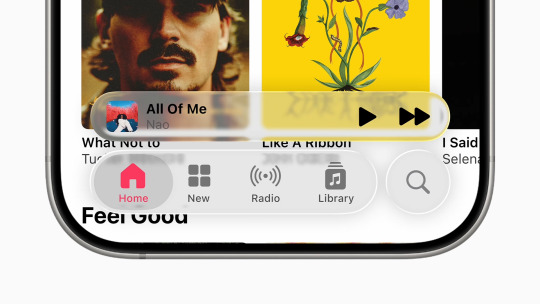
View On WordPress
0 notes
Text
iOS 26 - Tutte le Novità Ufficiali Presentate al WWDC 2025
iOS 26, Tutte le Novità Ufficiali Presentate al WWDC 2025. Apple ha aperto il WWDC 2025 con un keynote entusiasmante il 9 giugno 2025, svelando iOS 26, il nuovo sistema operativo per iPhone che segna un cambiamento significativo in termini di design e funzionalità. Con un nuovo nome (addio iOS 19, benvenuto iOS 26), un’interfaccia ispirata a visionOS e numerose innovazioni, iOS 26 promette di…
#app Gaming#Apple Intelligence#CarPlay#homeOS#iOS 26#iPhone aggiornamenti#Liquid Glass#macOS Tahoe#Messaggi iOS#redesign iOS#traduzione in tempo reale#WWDC 2025
0 notes
Text
Apple WWDC 2025: Die besten Neuerungen im Überblick
🧠 Apple WWDC 2025: Alles Wichtige kompakt Am 9. Juni 2025 präsentierte Apple auf der WWDC ein weitreichendes Software-Update für iOS, iPadOS, macOS, watchOS, tvOS und visionOS – mit dem ambitionierten Ziel, eine einheitliche Design- und Bedienwelt zu schaffen. Unter dem Entwicklungsnamen Liquid Glass bringt das Update optisch und funktional frischen Wind in alle Systeme. 1. Neues Design: Liquid…
#Apple#Apple Intelligence#Health#iOS 26#iOS26#liquid glass#Live‑Übersetzung#macOS 26 Tahoe#WWDC 2025
0 notes
Text
iOS 26 and Liquid Glass feel like one big cover-up operation. Here’s why
iOS 26 has been officially announced (rolling out in September) and along with the new numbering convention, one of the most substantial changes lies in the design. Many industry experts, alongside Apple itself, label the new Liquid Glass look as the biggest design overhaul in years. “Inspired by the depth and dimensionality of visionOS, the new design takes advantage of Apple’s powerful advances…
0 notes
Text
Przyszły design iOS 26: nowy wygląd „cyfrowego szkła” i inne zmiany
Apple przygotowuje się do wprowadzenia szeregu istotnych zmian w kolejnej wersji swojego systemu operacyjnego iOS 26, które mają zrewolucjonizować wygląd i sposób korzystania z ich urządzeń. Według doniesień Marka Gurmana z Bloomberga, iOS 26 zyska nowy, innowacyjny interfejs określany jako „digital glass”, czyli cyfrowe szkło. Inspiracją dla tego designu ma być system visionOS, używany w…
0 notes